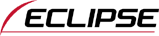

- Create a DATA DISC (MODE1 only for CD-ROM)
- Non-Multisession-compliant (Single session only)
- Storage Place: Only root directory (No folder required)
- Insert CD-R/RW into the AVN5495.
- Push the <INFO> button on the lower right side of the unit.
- Touch <DATA> on the screen.
- Touch <Disc UPDATE> on the screen.
- Wait while screen indicating [Updating Gracenote CDDB] is displayed. (May take up to 15 minutes to update.)
- The screen will indicate [Updating is completed] for a few seconds and complete updating.
- Once the update is complete, turn the vehicle off
- Repeat steps 1 thru 7 with the second update disc.

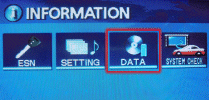
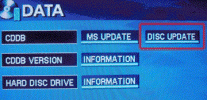
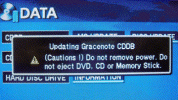
- The update can take up to 15 minutes to complete. If the engine is running during the update, please do so outside in a well-ventilated area.
-
If the screen displays "Updating goes wrong" 10 to 15 seconds after starting the update, turn off vehicle, wait 15 seconds and try again.
If the update does not succeed, the update file may not have been burned properly onto the CD-R/RW.
If so, please check the settings of the writing software and file name of the update file, and try again. - During the update, do not operate the main unit or turn the vehicle or unit power off, or the update may not complete properly. (This will not crash your unit.) When you finished updating the unit, you must turn the vehicle off. If you attempt another update without turning off the vehicle, the CDDB update will not be properly completed.
To maintain your CDDB in your AVN5495, it is required to update your unit in order to maintain all previous (if you haven't done yet) and current CDDB byfollowing procedure described above.
The current version will be displayed last. (See fig a)
As new titles are released, the updates will be available for download periodically at www.eclipse-web.com
